MonsterX U3.0R
- その他の疑問に関する解決方法
- sk13081404
- 作成日:2013年08月14日
- 更新日:2013年08月14日
ニコニコライブエンコーダーでの設定方法
1. プレミアム会員のIDとパスワードでログインします。
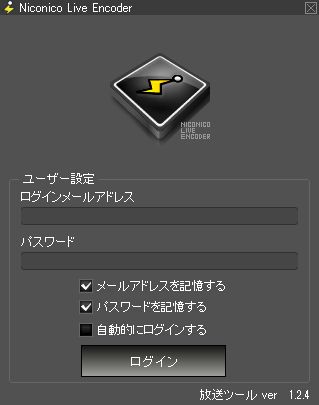
2. 追加ボタンをクリックして「WEBカメラ」を選択します。
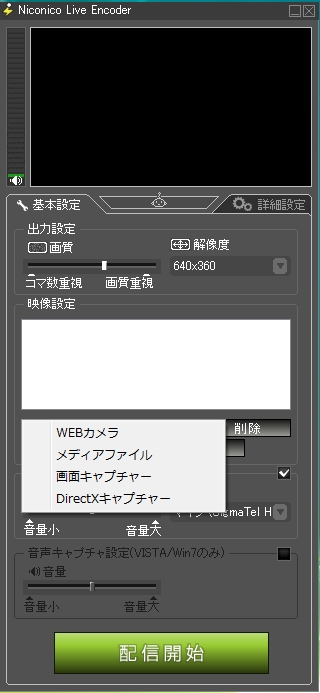
3. 「MonsterX U3.0R Capture 0」を選択します。
※ドライバーのバージョンによっては、「Othello Capture 0」と表示されます。

4. プレビューが表示されます。
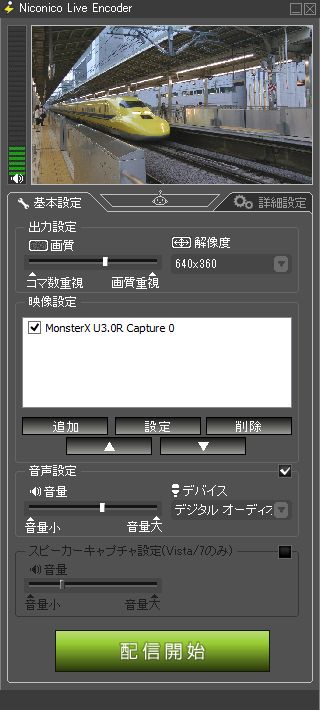
2. 追加ボタンをクリックして「WEBカメラ」を選択します。
3. 「MonsterX U3.0R Capture 0」を選択します。
※ドライバーのバージョンによっては、「Othello Capture 0」と表示されます。
4. プレビューが表示されます。